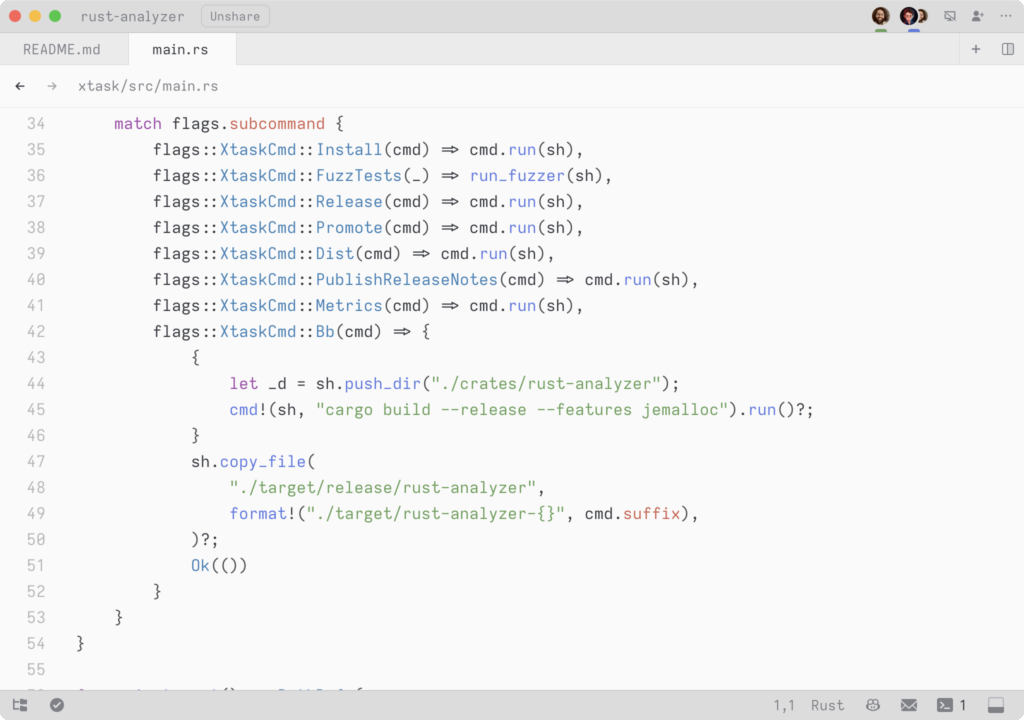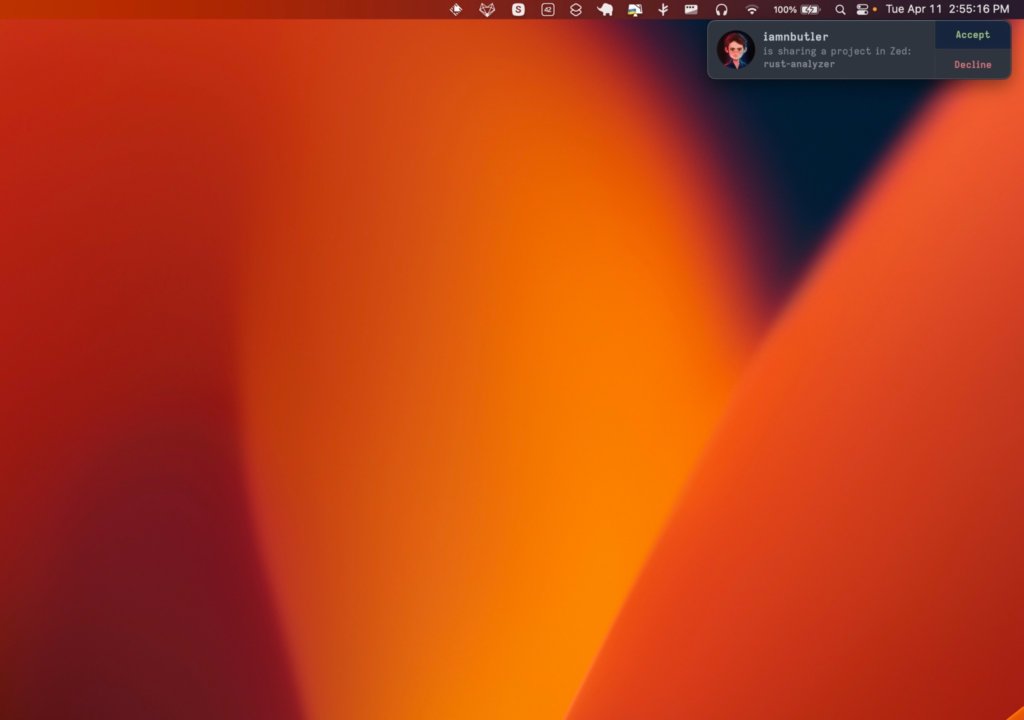
### Inviting non-Zed users
If someone you want to collaborate with has not yet signed up for Zed, they will need to [download the app](https://zed.dev/download) and sign in for the first time before you can add them. Identity is tied to GitHub accounts, so new users will need to authenticate with GitHub in order to sign into Zed.
### Voice chat
When joining a call, Zed will automatically share your microphone with other users in the call, if your OS allows it. This isn't tied to your project. You can disable this for your client via the [`mute_on_join`](./configuring-zed.md#calls) setting.
## Collaborating on a project
### Share a project
When you invite a collaborator to join your project, a new call begins. Your Zed windows will show the call participants in the title bar of the window.