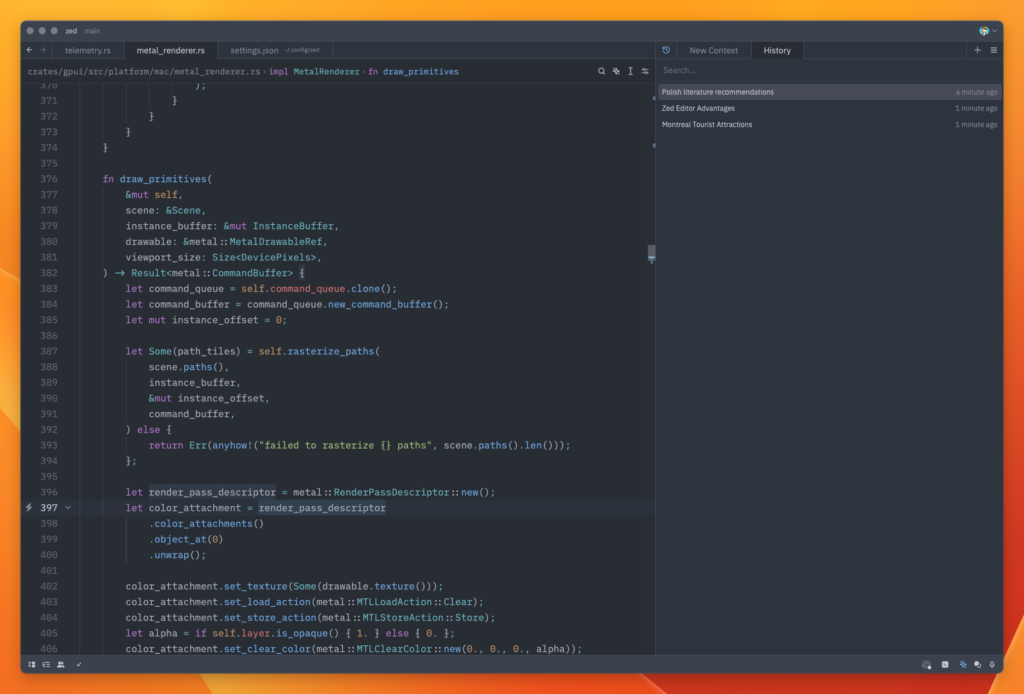- `terminal_assistant_prompt.hbs`: Used for the terminal assistant feature.
At this point it is unknown if we will expand templates further to be user-creatable.
### Overriding Templates
> **Note:** It is not recommended to override templates unless you know what you are doing. Editing templates will break your assistant if done incorrectly.
Zed allows you to override the default rules used for various assistant features by placing custom Handlebars (.hbs) templates in your `~/.config/zed/prompt_overrides` directory.
The following templates can be overridden:
1. [`content_prompt.hbs`](https://github.com/zed-industries/zed/tree/main/assets/prompts/content_prompt.hbs): Used for generating content in the editor.
2. [`terminal_assistant_prompt.hbs`](https://github.com/zed-industries/zed/tree/main/assets/prompts/terminal_assistant_prompt.hbs): Used for the terminal assistant feature.
> **Note:** Be sure you want to override these, as you'll miss out on iteration on our built-in features. This should be primarily used when developing Zed.
You can customize these templates to better suit your needs while maintaining the core structure and variables used by Zed. Zed will automatically reload your prompt overrides when they change on disk.
Consult Zed's [assets/prompts](https://github.com/zed-industries/zed/tree/main/assets/prompts) directory for current versions you can play with.
### History {#history}
After you submit your first message in a text thread, a name for your context is generated by the language model, and the context is automatically saved to your file system in
- `~/.config/zed/conversations` (macOS)
- `~/.local/share/zed/conversations` (Linux)
- `%LocalAppData%\Zed\conversations` (Windows)
You can access and load previous contexts by clicking on the history button in the top-left corner of the agent panel.