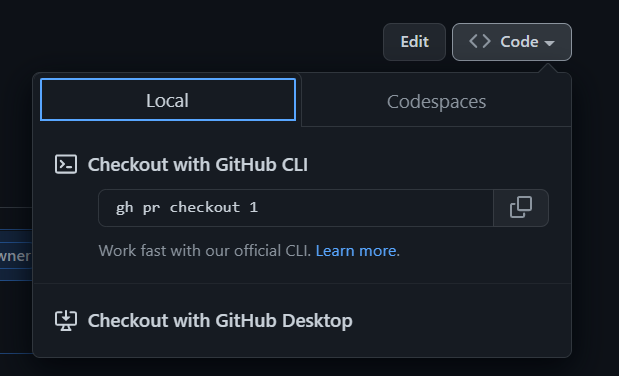
### Moving large sections of code
Git and Github's default diff view for large moves *within* a file is quite poor; it will show each
line as deleted and each line as added, forcing you to compare each line yourself. Git has an option
to show moved lines in a different color:
```console
git log -p --color-moved=dimmed-zebra --color-moved-ws=allow-indentation-change
```
See [the docs for `--color-moved`](https://git-scm.com/docs/git-diff#Documentation/git-diff.txt---color-movedltmodegt) for more info.
### range-diff
See [the relevant section for PR authors](#git-range-diff). This can be useful for comparing code
that was force-pushed to make sure there are no unexpected changes.
### Ignoring changes to specific files
Many large files in the repo are autogenerated. To view a diff that ignores changes to those files,
you can use the following syntax (e.g. Cargo.lock):
```console
git log -p ':!Cargo.lock'
```
Arbitrary patterns are supported (e.g. `:!compiler/*`). Patterns use the same syntax as
`.gitignore`, with `:` prepended to indicate a pattern.
## Git submodules
**NOTE**: submodules are a nice thing to know about, but it *isn't* an absolute
prerequisite to contribute to `rustc`. If you are using Git for the first time,
you might want to get used to the main concepts of Git before reading this section.
The `rust-lang/rust` repository uses [Git submodules] as a way to use other
Rust projects from within the `rust` repo. Examples include Rust's fork of
`llvm-project`, `cargo` and libraries like `stdarch` and `backtrace`.
Those projects are developed and maintained in an separate Git (and GitHub)
repository, and they have their own Git history/commits, issue tracker and PRs.
Submodules allow us to create some sort of embedded sub-repository inside the
`rust` repository and use them like they were directories in the `rust` repository.
Take `llvm-project` for example. `llvm-project` is maintained in the [`rust-lang/llvm-project`]
repository, but it is used in `rust-lang/rust` by the compiler for code generation and