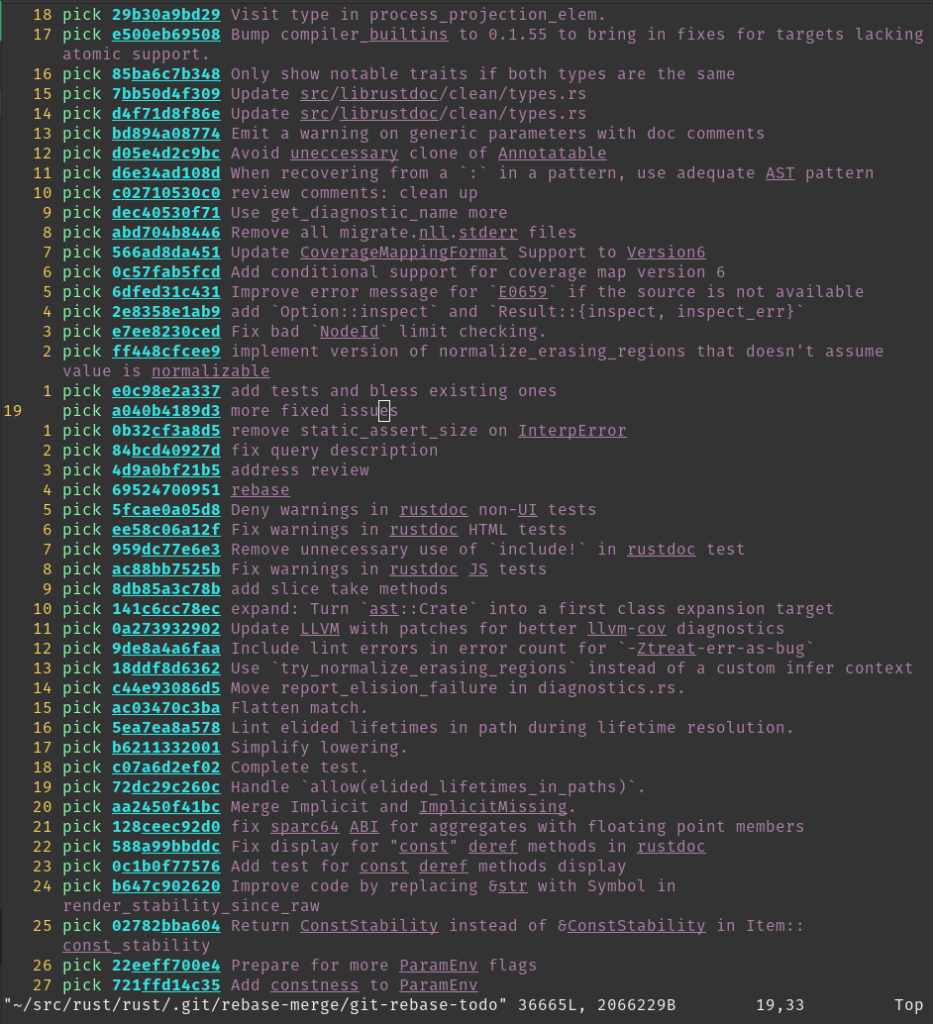
</details>
### Quick note about submodules
When updating your local repository with `git pull`, you may notice that sometimes
Git says you have modified some files that you have never edited. For example,
running `git status` gives you something like (note the `new commits` mention):
```console
On branch master
Your branch is up to date with 'origin/master'.
Changes not staged for commit:
(use "git add <file>..." to update what will be committed)
(use "git restore <file>..." to discard changes in working directory)
modified: src/llvm-project (new commits)
modified: src/tools/cargo (new commits)
no changes added to commit (use "git add" and/or "git commit -a")
```
These changes are not changes to files: they are changes to submodules (more on this [later](#git-submodules)).
To get rid of those:
```console
git submodule update
```
Some submodules are not actually needed; for example, `src/llvm-project` doesn't need to be checked
out if you're using `download-ci-llvm`. To avoid having to keep fetching its history, you can use
`git submodule deinit -f src/llvm-project`, which will also avoid it showing as modified again.
## Rebasing and Conflicts
When you edit your code locally, you are making changes to the version of
rust-lang/rust that existed when you created your feature branch. As such, when
you submit your PR it is possible that some of the changes that have been made
to rust-lang/rust since then are in conflict with the changes you've made.
When this happens, you need to resolve the conflicts before your changes can be
merged. To do that, you need to rebase your work on top of rust-lang/rust.
### Rebasing
To rebase your feature branch on top of the newest version of the master branch
of rust-lang/rust, checkout your branch, and then run this command:
```console
git pull --rebase https://github.com/rust-lang/rust.git master
```
> If you are met with the following error:
> ```console
> error: cannot pull with rebase: Your index contains uncommitted changes.