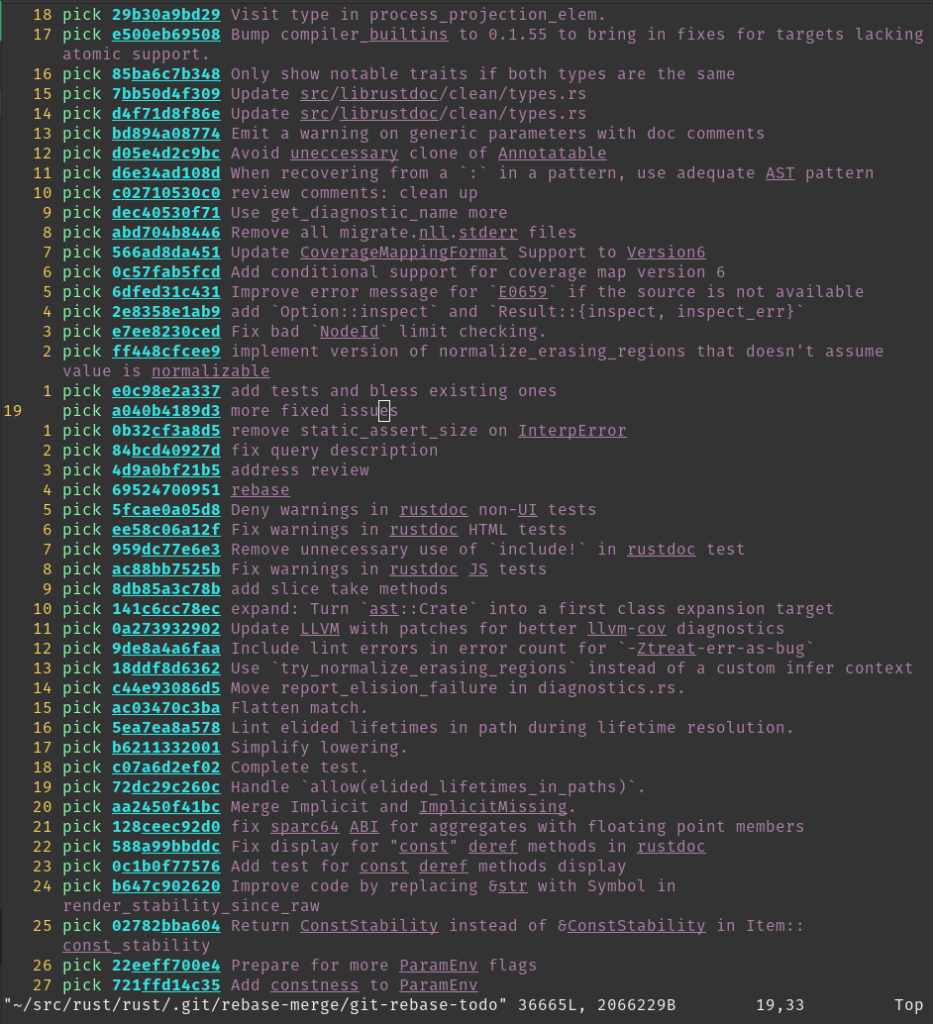6. [Push your changes](#standard-process).
### I see "error: cannot rebase" when I try to rebase
These are two common errors to see when rebasing:
```console
error: cannot rebase: Your index contains uncommitted changes.
error: Please commit or stash them.
```
```console
error: cannot rebase: You have unstaged changes.
error: Please commit or stash them.
```
(See <https://git-scm.com/book/en/v2/Getting-Started-What-is-Git%3F#_the_three_states> for the difference between the two.)
This means you have made changes since the last time you made a commit. To be able to rebase, either
commit your changes, or make a temporary commit called a "stash" to have them still not be committed
when you finish rebasing. You may want to configure git to make this "stash" automatically, which
will prevent the "cannot rebase" error in nearly all cases:
```console
git config --global rebase.autostash true
```
See <https://git-scm.com/book/en/v2/Git-Tools-Stashing-and-Cleaning> for more info about stashing.
### I see 'Untracked Files: src/stdarch'?
This is left over from the move to the `library/` directory.
Unfortunately, `git rebase` does not follow renames for submodules, so you
have to delete the directory yourself:
```console
rm -r src/stdarch
```
### I see `<<< HEAD`?
You were probably in the middle of a rebase or merge conflict. See
[Conflicts](#rebasing-and-conflicts) for how to fix the conflict. If you don't care about the changes
and just want to get a clean copy of the repository back, you can use `git reset`:
```console
# WARNING: this throws out any local changes you've made! Consider resolving the conflicts instead.
git reset --hard master
```
### failed to push some refs
`git push` will not work properly and say something like this:
```console
! [rejected] issue-xxxxx -> issue-xxxxx (non-fast-forward)
error: failed to push some refs to 'https://github.com/username/rust.git'
hint: Updates were rejected because the tip of your current branch is behind
hint: its remote counterpart. Integrate the remote changes (e.g.
hint: 'git pull ...') before pushing again.
hint: See the 'Note about fast-forwards' in 'git push --help' for details.
```
The advice this gives is incorrect! Because of Rust's
["no-merge" policy](#no-merge-policy) the merge commit created by `git pull`
will not be allowed in the final PR, in addition to defeating the point of the
rebase! Use `git push --force-with-lease` instead.
### Git is trying to rebase commits I didn't write?
If you see many commits in your rebase list, or merge commits, or commits by other people that you
didn't write, it likely means you're trying to rebase over the wrong branch. For example, you may
have a `rust-lang/rust` remote `upstream`, but ran `git rebase origin/master` instead of `git rebase
upstream/master`. The fix is to abort the rebase and use the correct branch instead:
```console
git rebase --abort
git rebase -i upstream/master
```
<details><summary>Click here to see an example of rebasing over the wrong branch</summary>