In Nu, a command has the form `<cmd> <arg1> <arg2>`. To the lisp-lovers among you, this should look very familiar. Slap on a pair of parens and you have yourself an s-expression.
You may be wondering - if you choose a cmd-arg-arg form, how do you write something like:
```
where size > 10kb
```
This is where Nu's parser steps up. The parser we use is a type-driven, recursive descent parser. If you look at the signature for the `where` command in the Rust code, you'll see it says:
```rust
Signature::build("where").required(
"condition",
SyntaxShape::Math,
"the condition that must match",
)
```
That is, the `where` command takes a single parameter, a `condition`, which has a SyntaxShape of Math. This shape drives the parser to use different parser logic.
In math mode, we can now parse an expression using operator precedence. The `where` command tells the parser to treat all of the free parameters as a single expression, to parse that expression, and to pass it as the single argument. The canonical form is more precise, though a bit more cumbersome:
```
where { = $it.size > 10kb }
```
You can also see a few other steps thrown in, like the expansion of a short-hand path into the full variable path using `$it`.
## Kebabs and question marks
Being able to use `-` in the names of commands, sometimes called "kebab case", is a handy feature and one we enjoy. In Nu, you can use it whenever you need to pass an identifier. `kebab-case-rules`.
In addition to kebab case, you can use `?` as part of the identifier, allowing names in a Ruby-style. We use it in the command `empty?`.
## Code growth
Nushell currently sits at just over 55k lines of code, built from almost 1300 merged pull requests.
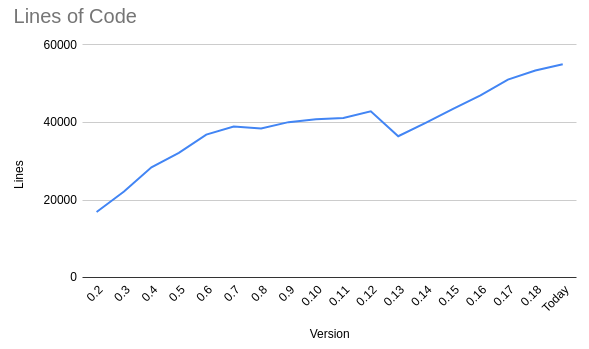
_Growth in code size with each version_
# Surprises?
It's funny, when you start working on a shell it's easy to think "it'll be like a REPL". In fact, it's closer to creating an interactive IDE for the terminal. As people came to Nu from other shells, including shells like fish, there was a strong assumption that completions would be stellar, that it will integrate well with existing workflows, and it will support configuring the prompt, the keybindings, and more.