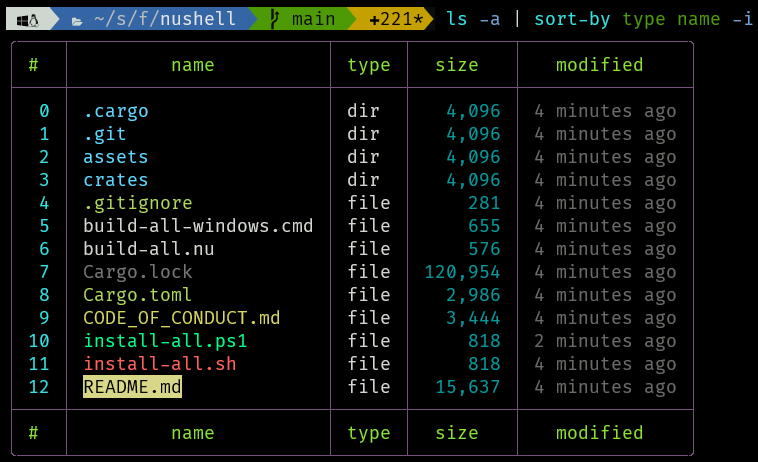
Tables can now be configured to show a footer with the column names.
Nushell will now also respect your `LS_COLORS` environment variable if set. If it's not set, Nushell will provide a default 8-bit setting so people with color terminal can see file types in different colors as seen below in the following screenshots.
# Language improvements
There's quite a list of changes to the language itself. Let's talk about each one to help you transition to the new Nushell:
## Escape characters in strings
With 0.60, Nushell now divides strings into two types: strings with escape characters and strings without. The escaping case is written with double-quotes (`"`) and the non-escaping case is written with single-quotes (`'`):
```
> "hello\nworld"
hello
world
> 'hello\nworld'
hello\nworld
```
Nushell will prefer the single-quotes for things like path names that include spaces, allowing you to naturally write paths for Windows as well.
The difference in double-quoted and single-quoted strings also extends to interpolated strings (`$""` and `$''`):
```
> let x = 100
> $"value is:\n($x)"
value is:
100
> $'value is:\n($x)'
value is:\n100
```
## New value forms
The 0.60 release also brings with it a number of new value forms.
### Records
You now can write a record, or a list of key/value pairs, as a native data type in Nushell:
```
> {name: "Bob", age: 10}
╭──────┬─────╮
│ name │ Bob │
│ age │ 10 │
╰──────┴─────╯
```
### Table as a list of records
With the introduction of records, a second way to define a table is a list (or stream) of records:
```
> seq 3 | each { |x| { name: Bob, x: $x } }
# name x
────────────────
0 Bob 1
1 Bob 2
2 Bob 3
```
### Integers are now signed 64-bit integers
We're moving away from the 'bigint' style of integers, so now integers are always signed 64-bit ints.
### Decimals are now signed 64-bit floats
Likewise, we're moving away from 'bigdecimal' to signed 64-bit float values.
### Dates
Earlier versions of Nushell supported dates as a value type, but they lacked a way to write them. You can now write a date literal in one of three ways: