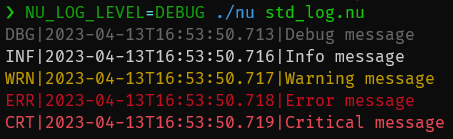
The log level for output can be set with the `NU_LOG_LEVEL` environment variable:
```nu
NU_LOG_LEVEL=DEBUG nu std_log.nu
```
## File Redirections
If you want to redirect stdout of an external command to a file, you can use `out>` followed by a file path. Similarly, you can use `err>` to redirect stderr:
```nu
cat unknown.txt out> out.log err> err.log
```
If you want to redirect both stdout and stderr to the same file, you can use `out+err>`:
```nu
cat unknown.txt out+err> log.log
```
Note that `out` can be shortened to just `o`, and `err` can be shortened to just `e`. So, the following examples are equivalent to the previous ones above: