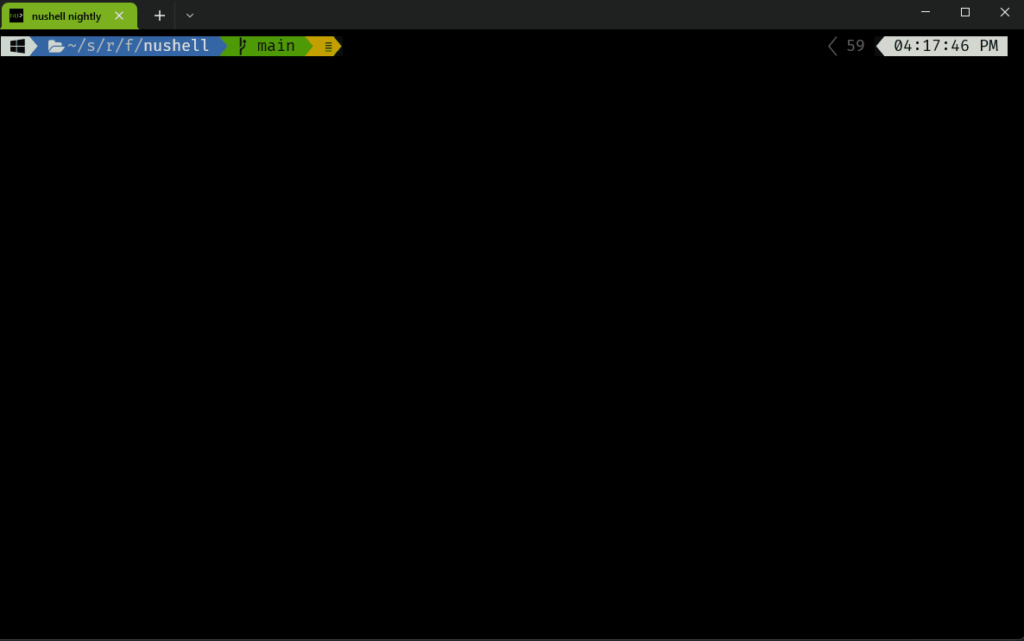
Let's start with Nushell's most-requested feature: custom completions. The long-awaited, long-requested feature of having nice completions is finally here. With 0.60, you'll be able to write scripts that help you complete parameters and flag values. Let's take a look at an example. When you create a new config, you'll see a section like this:
```
# This is a simplified version of completions for git branches and git remotes
def "nu-complete git branches" [] {
^git branch | lines | each { |line| $line | str find-replace '\* ' '' | str trim }
}
def "nu-complete git remotes" [] {
^git remote | lines | each { |line| $line | str trim }
}
```
To call these function at the right time, we need to tell Nushell which parameter can complete with them.
```
extern "git checkout" [
branch?: string@"nu-complete git branches" # name of the branch to checkout
-b: string # create and checkout a new branch
-B: string # create/reset and checkout a branch
# note: other parameters removed for brevity
]
```
The new `extern` command allows you to describe all the type information for an external command to Nushell. With this, it can perform error checking, completions, syntax highlighting, and more.
You may also notice the `@` followed by the name of the completion function. This tells the completer what command to call to get a list of completions to use in that position, and you can down-select from these.
We've already seen early adopters starting to write their own completions for other commands, and we're excited to see what people will do.
# A new config file
With 0.60, we've moved away from the .toml style of config to a config built from a Nushell script. We've found this to be both more intuitive and much easier to work with.
When you first start up Nushell, you'll be asked if you'd like to create a default config file. This is a great way to see the new defaults and to change them to meet your needs. You'll also see some examples in how to modify the stylings, prompt, keybindings, and external completions.