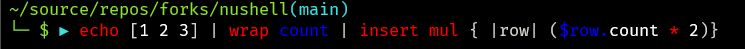
_Nu, with configurable colors_
You can now configure the colors used in syntax highlighting. For the currently supported token types and examples, check out [the original PR](https://github.com/nushell/nushell/pull/3606).
## New commands
- nathom added [`unlet_env` to remove environment variables from the current scope](https://github.com/nushell/nushell/pull/3629)
- sophiajt added the [`ignore` command to ignore pipeline output](https://github.com/nushell/nushell/pull/3643)
- fdncred added [`ansi gradient` command](https://github.com/nushell/nushell/pull/3570)
## Additional improvements
- fdncred added [path and environment path separators to `char`](https://github.com/nushell/nushell/pull/3660) to allow for creating more portable scripts, fixed an issue with [error colors](https://github.com/nushell/nushell/pull/3634), added [single and double quote to char](https://github.com/nushell/nushell/pull/3601), [version now lists plugins](https://github.com/nushell/nushell/pull/3548)