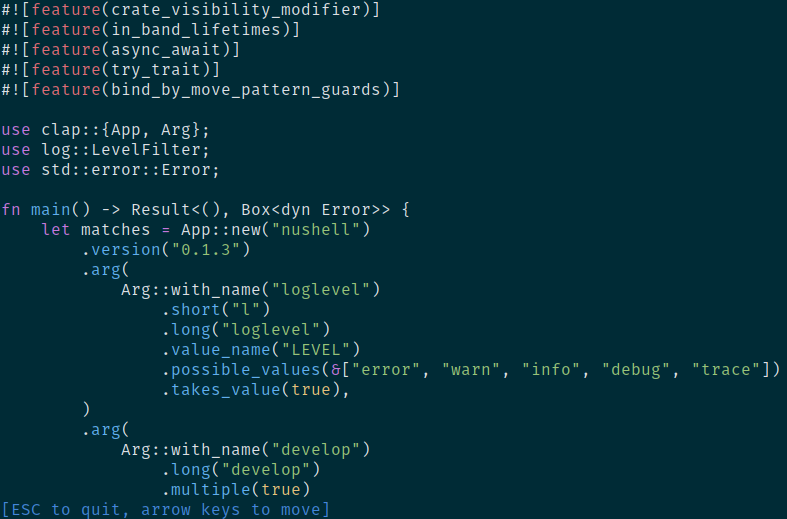9 | -rw-r--r-- | 1 | sophia | sophia | 148 | Jun | 17 | 15:32 | .editorconfig
10 | drwxr-xr-x | 4 | sophia | sophia | 4096 | Aug | 22 | 19:29 | extra
11 | drwxr-xr-x | 8 | sophia | sophia | 4096 | Aug | 24 | 03:24 | .git
12 | -rw-r--r-- | 1 | sophia | sophia | 58 | Aug | 10 | 11:08 | .gitignore
13 | drwxr-xr-x | 2 | sophia | sophia | 4096 | Aug | 24 | 03:24 | images
14 | -rw-r--r-- | 1 | sophia | sophia | 1085 | Jun | 17 | 15:32 | LICENSE
15 | -rw-r--r-- | 1 | sophia | sophia | 614 | Jun | 17 | 15:32 | Makefile.toml
16 | -rw-r--r-- | 1 | sophia | sophia | 0 | Aug | 23 | 04:58 | open
17 | -rw-r--r-- | 1 | sophia | sophia | 11375 | Aug | 24 | 03:24 | README.md
18 | -r--r--r-- | 1 | sophia | sophia | 0 | Jul | 4 | 03:51 | readonly.txt
19 | -rw-r--r-- | 1 | sophia | sophia | 37 | Aug | 23 | 04:54 | rustfmt2.toml
20 | -rw-r--r-- | 1 | sophia | sophia | 16 | Aug | 1 | 19:45 | rustfmt.toml
21 | drwxr-xr-x | 10 | sophia | sophia | 4096 | Aug | 24 | 03:24 | src
22 | drwxr-xr-x | 4 | sophia | sophia | 4096 | Aug | 22 | 19:22 | target
23 | drwxr-xr-x | 4 | sophia | sophia | 4096 | Aug | 22 | 04:15 | tests
24 | drwxrwxr-x | 2 | sophia | sophia | 4096 | Jul | 19 | 15:18 | .vscode
----+------------+-------+----------+----------+--------+-------+-----+-------+---------------
```
Because Nu let's you manipulate your data until it's how you want it, there's a feeling of playing with your data. You get used to using the verbs, and then you can use them on anything. When you're ready, you can write it back to disk.
Oh, before I forget - I wanted to quickly show how to get data from Nu back out into the outside world. Here's an example of calling `echo` on each filename in a directory:
```
> ls | get name | echo $it
```
You can see that we can mix-and-match commands that are inside of Nu with those that are outside, and data will still flow between them as expected. But Nu is more than just a pipeline.
# More than a pipeline
As we built Nu, we realized we could experiment with other parts of how a shell works. The first of these experiments lead us to an observation: if everything is data in Nu, we should be able to view this data.