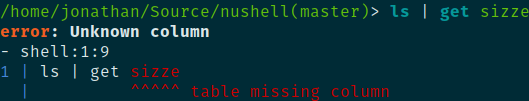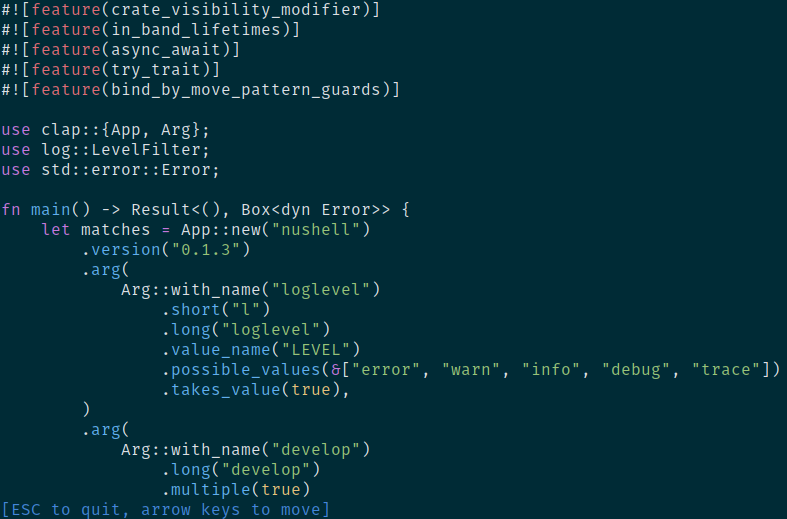
We've seen the tables. Nu also supports opening and looking at text and binary data. If we open a source file, we can scroll around in a syntax-highlighted file. If we open an xml, we can look at its data. We can even open a binary file and look at what's inside (hint: there's even a fun easter egg if you open certain kinds binary files, especially if you've installed Nu with the optional `rawkey` feature).
Being able to view data is helpful, and this kind of polish extends to other aspects, like error messages: