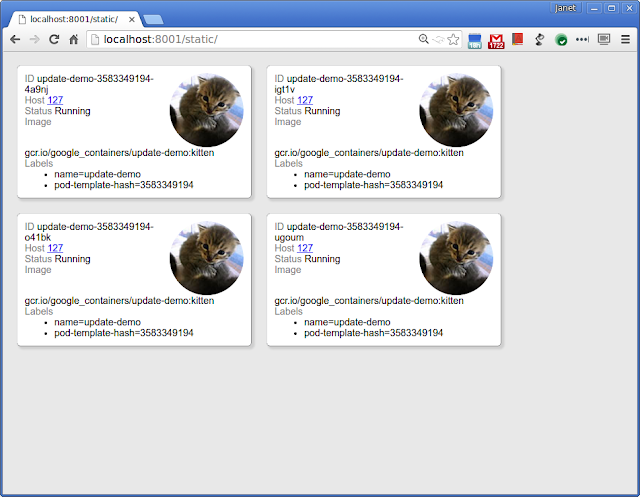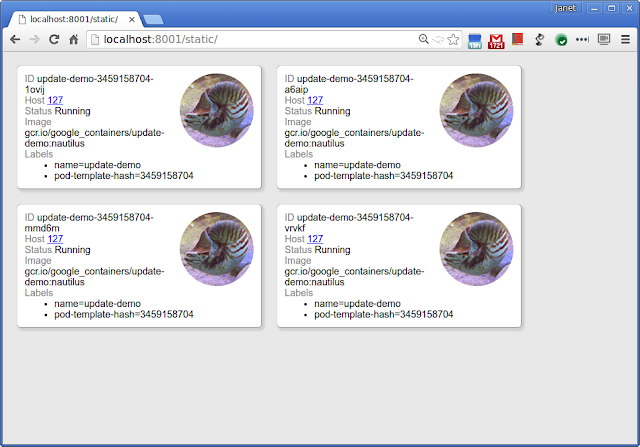
](https://1.bp.blogspot.com/-6YXQqogAGcY/Vv7JnU7g_FI/AAAAAAAAChE/00pqgQvUXkcgjPzi7NfDnSSRJeBUHFaGQ/s1600/deployment-API-2.png)
Everything’s back to normal, phew!
To learn more about rollback, visit [rolling back a Deployment](/docs/user-guide/deployments/#rolling-back-a-deployment).
### Updating your application (for real)
After a while, we finally figure that the right image tag is “kitten”, instead of “kitty”. Now change .spec.template.spec.containers[0].image tag from “nautilus“ to “kitten“.
```
$ kubectl edit deployment/update-demo
deployment "update-demo" edited
```
[