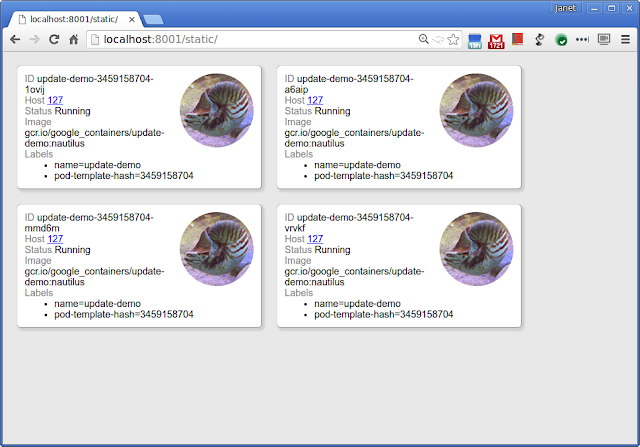3. The [configuration files for this demo](https://github.com/kubernetes/kubernetes.github.io/tree/master/docs/user-guide/update-demo).
If you choose not to run this example yourself, that’s okay. Just watch this [video](https://youtu.be/eigalYy0v4w) to see what’s going on in each step.
### Diving in
The configuration files contain a static website. First, we want to start serving its static content. From the root of the Kubernetes repository, run:
```
$ kubectl proxy --www=docs/user-guide/update-demo/local/ &
```
Starting to serve on …
This runs a proxy on the default port 8001. You may now visit [http://localhost:8001/static/](http://localhost:8001/static/) the demo website (and it should be a blank page for now). Now we want to run an app and show it on the website.
```
$ kubectl run update-demo
--image=gcr.io/google\_containers/update-demo:nautilus --port=80 -l name=update-demo
deployment “update-demo” created
```
This deploys 1 replica of an app with the image “update-demo:nautilus” and you can see it visually on [http://localhost:8001/static/](http://localhost:8001/static/).1
[
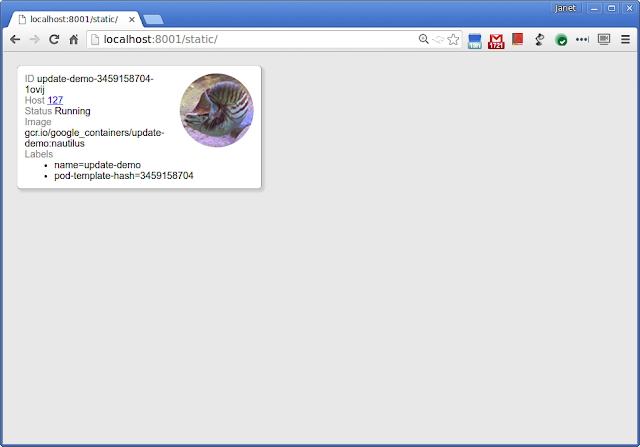
](https://3.bp.blogspot.com/-EYXhcEK1upw/Vv7JL4rOAtI/AAAAAAAACg4/uy9oKePGjA82xPHhX6ak2_NiHPZ3FU8gw/s1600/deployment-API-5.png)
The card showing on the website represents a Kubernetes pod, with the pod’s name (ID), status, image, and labels.
### Getting bigger
Now we want more copies of this app!
$ kubectl scale deployment/update-demo --replicas=4
deployment "update-demo" scaled
[