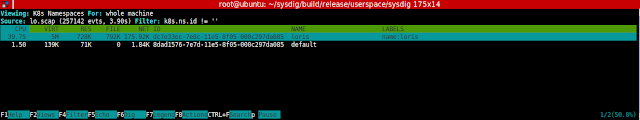---
title: " Monitoring Kubernetes with Sysdig "
date: 2015-11-19
slug: monitoring-kubernetes-with-sysdig
url: /blog/2015/11/Monitoring-Kubernetes-With-Sysdig
author: >
Chris Crane (Sysdig)
---
_Today we’re sharing a guest post by Chris Crane from Sysdig about their monitoring integration into Kubernetes. _
Kubernetes offers a full environment to write scalable and service-based applications. It takes care of things like container grouping, discovery, load balancing and healing so you don’t have to worry about them. The design is elegant, scalable and the APIs are a pleasure to use.
And like any new infrastructure platform, if you want to run Kubernetes in production, you’re going to want to be able to monitor and troubleshoot it. We’re big fans of Kubernetes here at Sysdig, and, well: we’re here to help.
Sysdig offers native visibility into Kubernetes across the full Sysdig product line. That includes [sysdig](http://www.sysdig.org/), our open source, CLI system exploration tool, and [Sysdig Cloud](https://sysdig.com/), the first and only monitoring platform designed from the ground up to support containers and microservices.
At a high level, Sysdig products are aware of the entire Kubernetes cluster hierarchy, including **namespaces, services, replication controllers** and **labels**. So all of the rich system and application data gathered is now available in the context of your Kubernetes infrastructure. What does this mean for you? In a nutshell, we believe Sysdig can be your go-to tool for making Kubernetes environments significantly easier to monitor and troubleshoot!
In this post I will quickly preview the Kubernetes visibility in both open source sysdig and Sysdig Cloud, and show off a couple interesting use cases. Let’s start with the open source solution.
### Exploring a Kubernetes Cluster with csysdig
The easiest way to take advantage of sysdig’s Kubernetes support is by launching csysdig, the sysdig ncurses UI:
` > csysdig -k http://127.0.0.1:8080`
*Note: specify the address of your Kubernetes API server with the -k command, and sysdig will poll all the relevant information, leveraging both the standard and the watch API.
Now that csysdig is running, hit F2 to bring up the views panel, and you'll notice the presence of a bunch of new views. The **k8s Namespaces** view can be used to see the list of namespaces and observe the amount of CPU, memory, network and disk resources each of them is using on this machine:
[