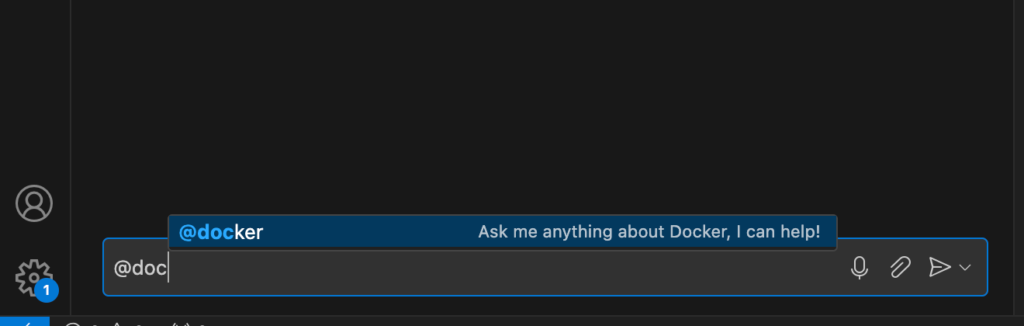
The first time you interact with the agent, you're prompted to sign in and
authorize the Copilot extension with your Docker account.
## Asking Docker questions in your editor
To interact with the Docker agent from within your editor or IDE:
1. Open your project in your editor.
2. Open the Copilot chat interface.
3. Interact with the Docker agent by tagging `@docker`, followed by your question.
## Asking Docker questions on GitHub.com
To interact with the Docker agent from the GitHub web interface:
1. Go to [github.com](https://github.com/) and sign in to your account.
2. Go to any repository.
3. Select the Copilot logo in the site menu, or select the floating Copilot widget, to open the chat interface.

4. Interact with the Docker agent by tagging `@docker`, followed by your question.