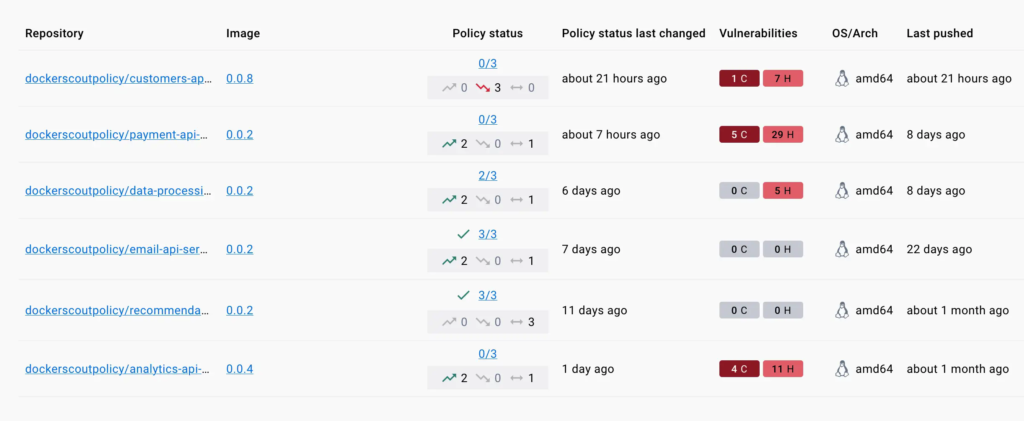---
title: View Docker Scout policy status
description: |
The Docker Scout Dashboard and the `docker scout policy` command lets you
view policy status of images.
keywords: scout, policy, status, vulnerabilities, supply chain, cves, licenses
---
You can track policy status for your artifacts from the [Docker Scout
Dashboard](#dashboard), or using the [CLI](#cli).
## Dashboard
The **Overview** tab of the [Docker Scout Dashboard](https://scout.docker.com/)
displays a summary of recent changes in policy for your repositories.
This summary shows images that have seen the most change in their policy
evaluation between the most recent image and the previous image.
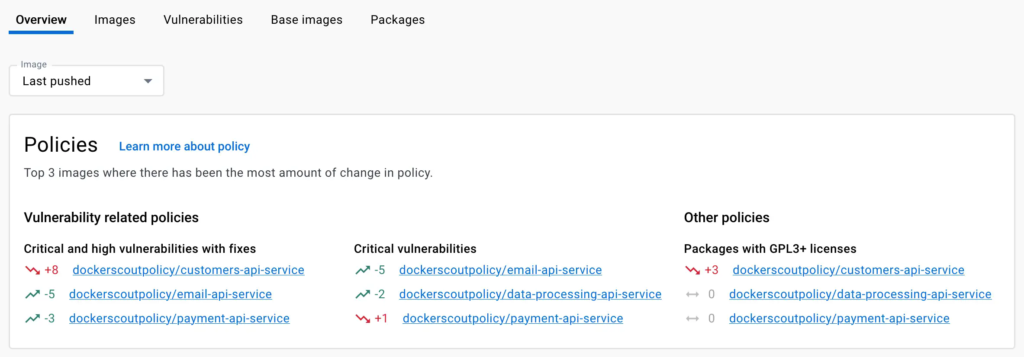
### Policy status per repository
The **Images** tab shows the current policy status, and recent policy trend,
for all images in the selected environment. The **Policy status** column in the
list shows:
- Number of fulfilled policies versus the total number of policies
- Recent policy trends