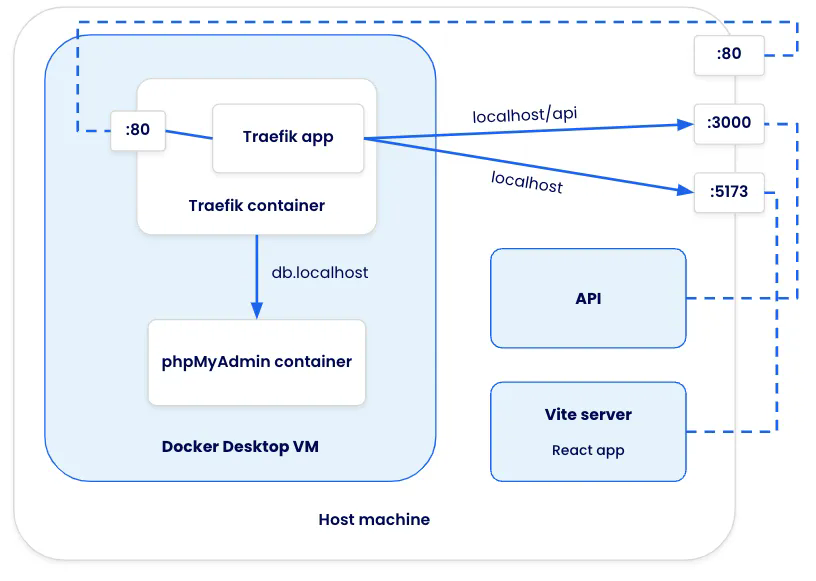
To accomplish this, Traefik will need to use another method to configure itself. The [File provider](https://doc.traefik.io/traefik/providers/file/) lets you define the routing rules in a YAML document. Here is an example file:
```yaml
http:
routers:
native-api:
rule: "Host(`localhost`) && PathPrefix(`/api`)"
service: native-api
native-client:
rule: "Host(`localhost`)"
service: native-client
services:
native-api:
loadBalancer:
servers:
- url: "http://host.docker.internal:3000/"
native-client:
loadBalancer:
servers:
- url: "http://host.docker.internal:5173/"