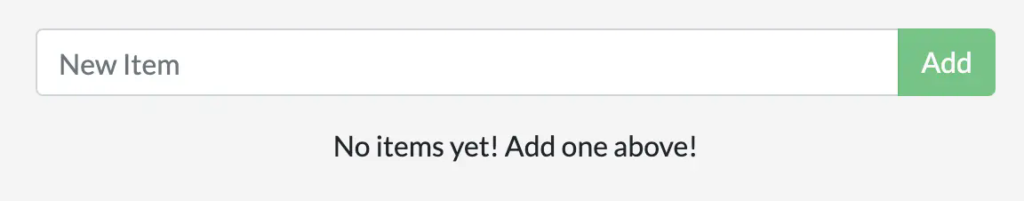
3. Feel free to make any other changes you'd like to make. Each time you make a
change and save a file, the change is reflected in the container because of
the bind mount. When Nodemon detects a change, it restarts the app inside the
container automatically. When you're done, stop the container and build your
new image using:
```console
$ docker build -t getting-started .
```
## Summary
At this point, you can persist your database and see changes in your app as you develop without rebuilding the image.
In addition to volume mounts and bind mounts, Docker also supports other mount
types and storage drivers for handling more complex and specialized use cases.
Related information:
- [docker CLI reference](/reference/cli/docker/)
- [Manage data in Docker](https://docs.docker.com/storage/)
## Next steps
In order to prepare your app for production, you need to migrate your database
from working in SQLite to something that can scale a little better. For
simplicity, you'll keep using a relational database and switch your application
to use MySQL. But, how should you run MySQL? How do you allow the containers to
talk to each other? You'll learn about that in the next section.
{{< button text="Multi container apps" url="07_multi_container.md" >}}