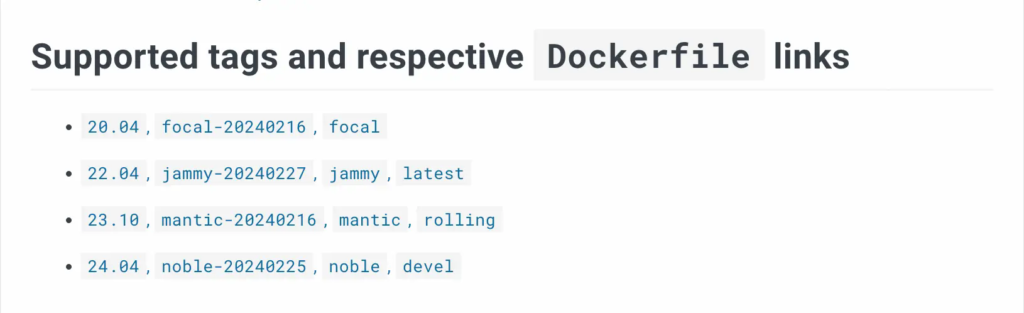
Tags listed on the same line all refer to the same underlying image. Multiple
tags can point to the same image. For example, in the previous screenshot taken
from the `ubuntu` Docker Official Images repository, the tags `24.04`,
`noble-20240225`, `noble`, and `devel` all refer to the same image.
The `latest` tag for a Docker Official Image is often optimized for ease of use
and includes a wide variety of useful software, such as developer and build tools.
By tagging an image as `latest`, the image maintainers are essentially suggesting
that image be used as the default. In other words, if you do not know what tag to
use or are unfamiliar with the underlying software, you should probably start with
the `latest` image. As your understanding of the software and image variants advances,
you may find other image variants better suit your needs.
### Slim images
A number of language stacks such as
[Node.js](https://hub.docker.com/_/node/),
[Python](https://hub.docker.com/_/python/), and
[Ruby](https://hub.docker.com/_/ruby/) have `slim` tag variants
designed to provide a lightweight, production-ready base image
with fewer packages.
A typical consumption pattern for `slim`
images is as the base image for the final stage of a
[multi-staged build](https://docs.docker.com/build/building/multi-stage/).
For example, you build your application in the first stage of the build
using the `latest` variant and then copy your application into the final
stage based upon the `slim` variant. Here is an example `Dockerfile`.
```dockerfile
FROM node:latest AS build
WORKDIR /app
COPY package.json package-lock.json ./
RUN npm ci
COPY . ./
FROM node:slim
WORKDIR /app
COPY --from=build /app /app
CMD ["node", "app.js"]
```
### Alpine images
Many Docker Official Images repositories also offer `alpine` variants. These
images are built on top of the [Alpine Linux](https://www.alpinelinux.org/)
distribution rather than Debian or Ubuntu. Alpine Linux is focused on providing
a small, simple, and secure base for container images, and Docker Official