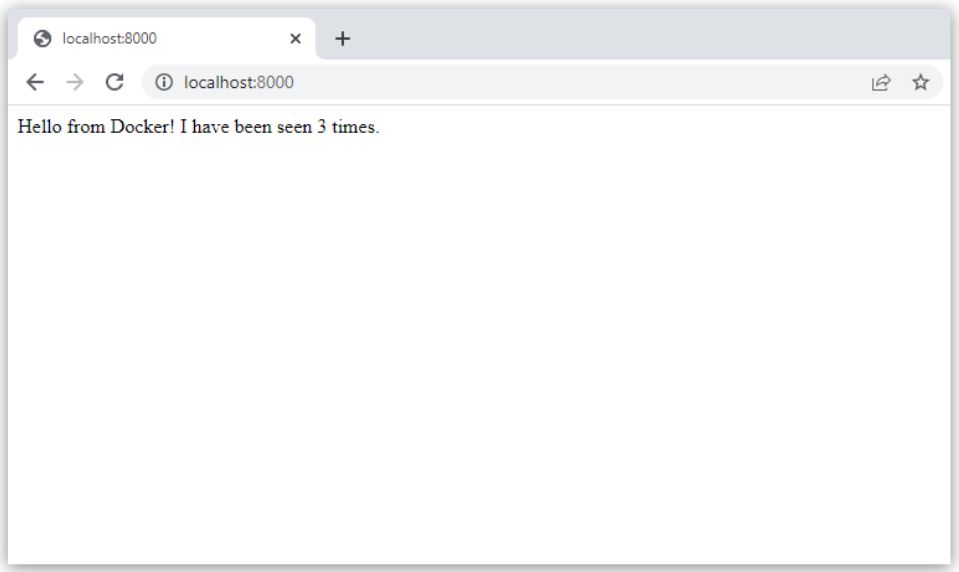
3. Once you're done, run `docker compose down`.
## Step 7: Split up your services
Using multiple Compose files lets you customize a Compose application for different environments or workflows. This is useful for large applications that may use dozens of containers, with ownership distributed across multiple teams.
1. In your project folder, create a new Compose file called `infra.yaml`.
2. Cut the Redis service from your `compose.yaml` file and paste it into your new `infra.yaml` file. Make sure you add the `services` top-level attribute at the top of your file. Your `infra.yaml` file should now look like this: