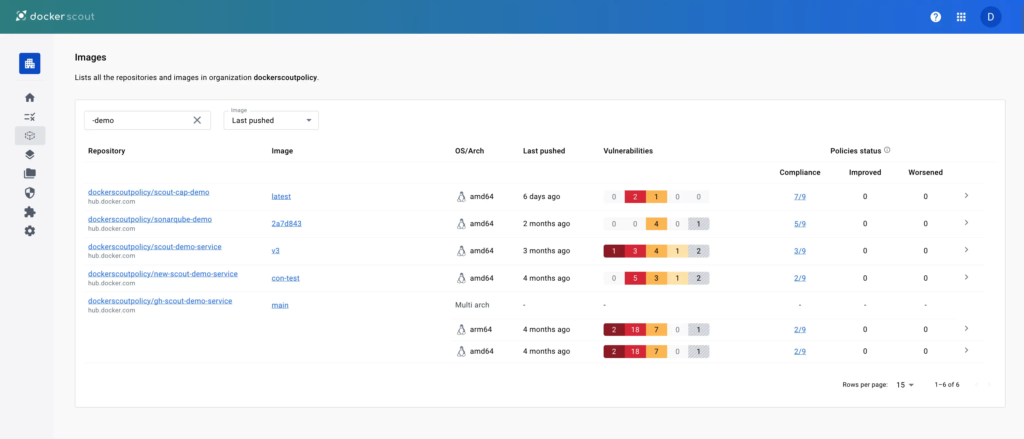
For each repository, the list displays the following details:
- The repository name (image reference without the tag or digest)
- The most recent tag of the image in the selected environment
- Operating systems and architectures for the most recent tag
- Vulnerabilities status for the most recent tag
- Policy status for the most recent tag
Selecting a repository link takes you to a list of all images in that repository that have been analyzed.
From here you can view the full analysis results for a specific image,
and compare tags to view the differences in packages and vulnerabilities
Selecting an image link takes you to a details view for the selected tag or digest.
This view contains two tabs that detail the composition and policy compliance for the image:
- **Policy status** shows the policy evaluation results for the selected image.
Here you also have links for details about the policy violations.
For more information about policy, see [Policy Evaluation](/manuals/scout/policy/_index.md).
- **Image layers** shows a breakdown of the image analysis results.
You can get a complete view of the vulnerabilities your image contains
and understand how they got in.
## Vulnerabilities
The **Vulnerabilities** view shows a list of all vulnerabilities for images in the organization.
This list includes details about CVE such as the severity and Common Vulnerability Scoring System (CVSS) score,
as well as whether there's a fix version available.
The CVSS score displayed here is the highest score out of all available [sources](/manuals/scout/deep-dive/advisory-db-sources.md).
Selecting the links on this page opens the vulnerability details page,
This page is a publicly visible page, and shows detailed information about a CVE.