This tab shows if the selected base image tag is the latest available version,
or if it's outdated.
If the base image tag used to build the current image isn't the latest, then the
delta between the two versions shows in this window. The delta information
includes:
- The tag name, and aliases, of the recommended (newer) version
- The age of the current base image version
- The age of the latest available version
- The number of CVEs affecting each version
At the bottom of the window, you also receive command snippets that you can
run to re-build the image using the latest version.
#### Change base image
This tab shows different alternative tags that you can use, and outlines the
benefits and disadvantages of each tag version. Selecting the base image shows
recommended options for that tag.
For example, if the image you're inspecting is using an old version of `debian`
as a base image, it shows recommendations for newer and more secure versions
of `debian` to use. By providing more than one alternative to choose from, you
can see for yourself how the options compare with each other, and decide which
one to use.
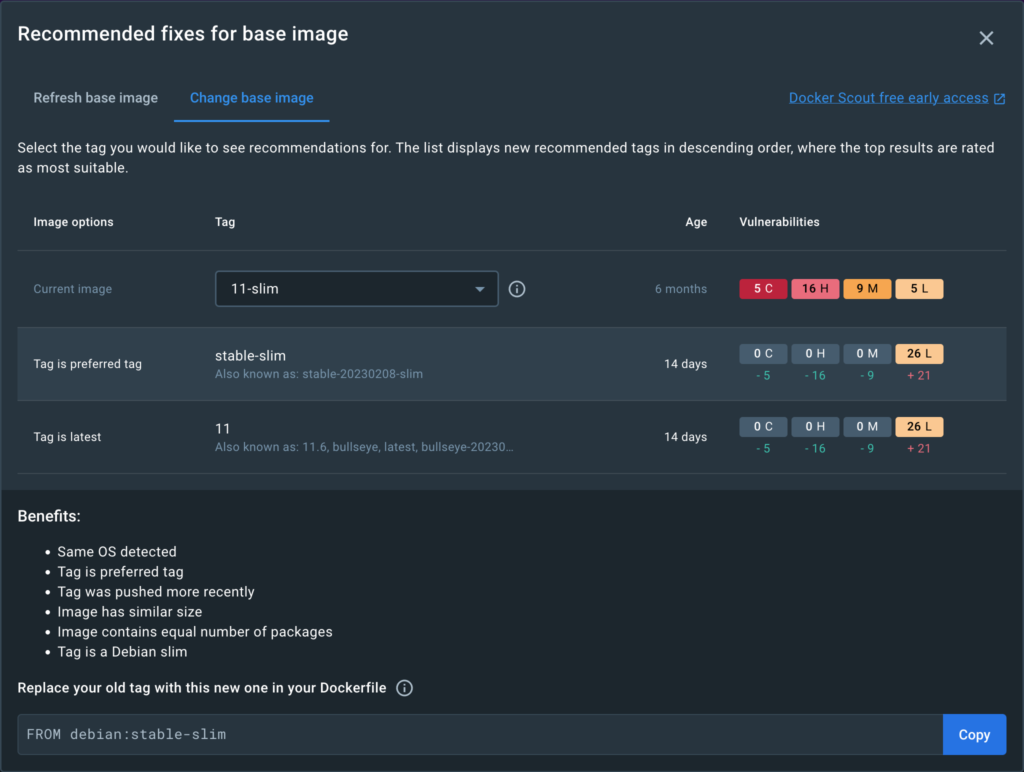
Select a tag recommendation to see further details of the recommendation.
It shows the benefits and potential disadvantages of the tag, why it's a
recommended, and how to update your Dockerfile to use this version.