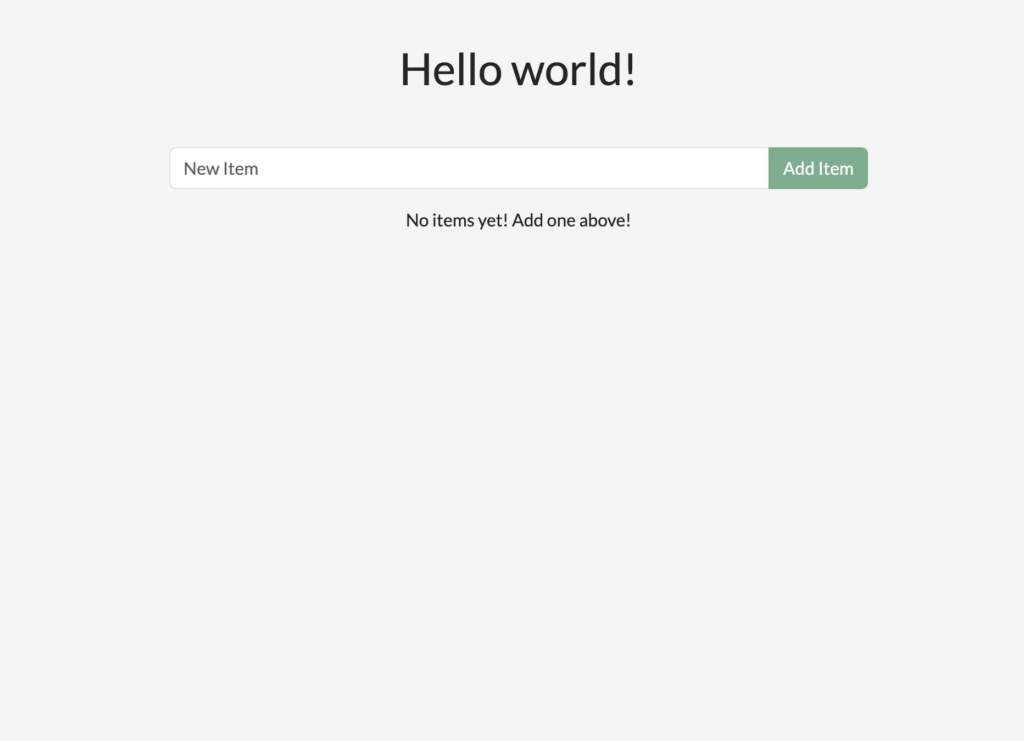
### What's in the environment?
Now that the environment is up and running, what's actually in it? At a high-level, there are several containers (or processes) that each serve a specific need for the application:
- React frontend - a Node container that's running the React dev server, using [Vite](https://vitejs.dev/).
- Node backend - the backend provides an API that provides the ability to retrieve, create, and delete to-do items.
- MySQL database - a database to store the list of the items.
- phpMyAdmin - a web-based interface to interact with the database that is accessible at [http://db.localhost](http://db.localhost).
- Traefik proxy - [Traefik](https://traefik.io/traefik/) is an application proxy that routes requests to the right service. It sends all requests for `localhost/api/*` to the backend, requests for `localhost/*` to the frontend, and then requests for `db.localhost` to phpMyAdmin. This provides the ability to access all applications using port 80 (instead of different ports for each service).
With this environment, you as the developer don’t need to install or configure any services, populate a database schema, configure database credentials, or anything. You only need Docker Desktop. The rest just works.
## Make changes to the app
With this environment up and running, you’re ready to make a few changes to the application and see how Docker helps provide a fast feedback loop.
### Change the greeting
The greeting at the top of the page is populated by an API call at `/api/greeting`. Currently, it always returns "Hello world!". You’ll now modify it to return one of three randomized messages (that you'll get to choose).
1. Open the `backend/src/routes/getGreeting.js` file in a text editor. This file provides the handler for the API endpoint.
2. Modify the variable at the top to an array of greetings. Feel free to use the following modifications or customize it to your own liking. Also, update the endpoint to send a random greeting from this list.