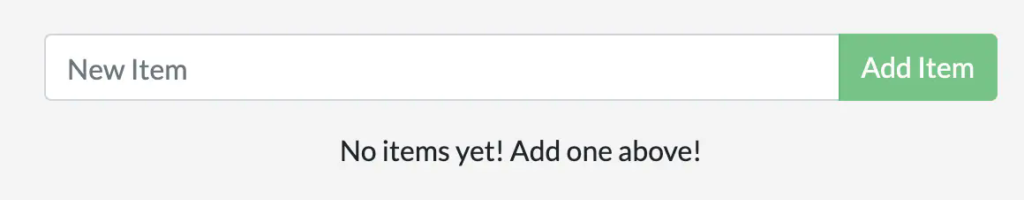
3. Add an item or two and see that it works as you expect. You can mark items as complete and remove them. Your frontend is successfully storing items in the backend.
At this point, you have a running todo list manager with a few items.
If you take a quick look at your containers, you should see at least one container running that's using the `getting-started` image and on port `3000`. To see your containers, you can use the CLI or Docker Desktop's graphical interface.
{{< tabs >}}
{{< tab name="CLI" >}}
Run the `docker ps` command in a terminal to list your containers.
```console
$ docker ps
```
Output similar to the following should appear.
```console
CONTAINER ID IMAGE COMMAND CREATED STATUS PORTS NAMES
df784548666d getting-started "docker-entrypoint.s…" 2 minutes ago Up 2 minutes 127.0.0.1:3000->3000/tcp priceless_mcclintock