| Create and publish an extension | ✅ | ✅ | ✅ |
| Become a Verified, Official, or Open Source publisher | ❌ | ❌ | ✅ |
| Observe content engagement as a publisher | ❌ | ❌ | ✅ |
| Create public and private repositories | ❌ | ✅ | ✅ |
| Edit and delete repositories | ❌ | ✅ | ✅ |
| Manage tags | ❌ | ✅ | ✅ |
| View repository activity | ❌ | ❌ | ✅ |
| Set up Automated builds | ❌ | ❌ | ✅ |
| Edit build settings | ❌ | ❌ | ✅ |
| View teams | ✅ | ✅ | ✅ |
| Assign team permissions to repositories | ❌ | ✅ | ✅ |
When you add members to a team, you can manage their repository permissions. For team repository permissions, see [Create and manage a team permissions reference](/manuals/admin/organization/manage-a-team.md#permissions-reference).
The following diagram provides an example of how permissions may work for a user. In this example, the first permission check is for the role: member or editor. Editors have administrative permissions for repositories across the namespace of the organization. Members may have administrative permissions for a repository if they're a member of a team that grants those permissions.
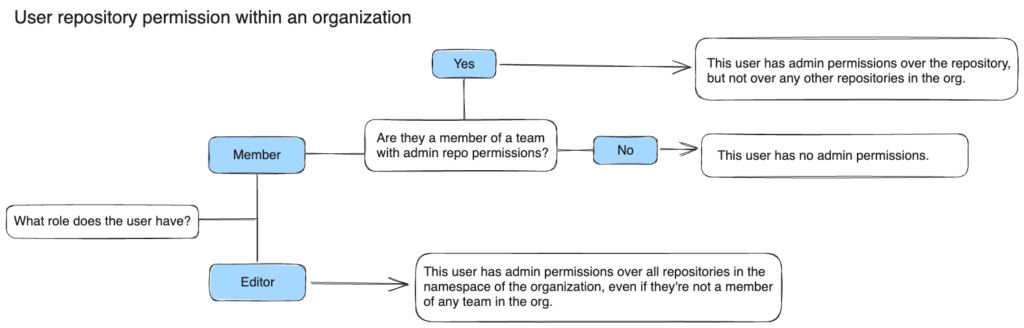
### Organization management permissions
The following table outlines organization management permissions for member, editor, organization owner, and company owner roles.
| Permission | Member | Editor | Organization owner | Company owner |