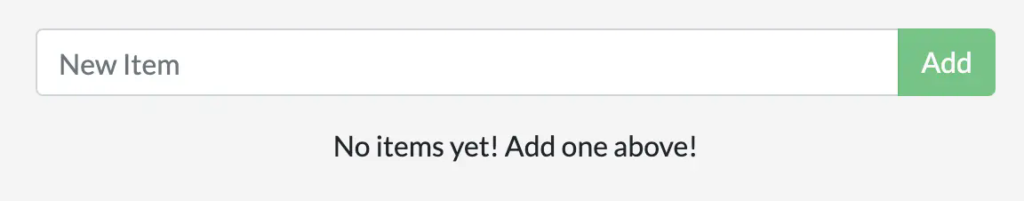You can watch the container logs using Docker Desktop.
1. Select **Containers** in Docker Desktop.
2. Select your container name.
You'll know you're ready to go when you see this:
```console
nodemon -L src/index.js
[nodemon] 2.0.20
[nodemon] to restart at any time, enter `rs`
[nodemon] watching path(s): *.*
[nodemon] watching extensions: js,mjs,json
[nodemon] starting `node src/index.js`
Using sqlite database at /etc/todos/todo.db
Listening on port 3000
```
{{< /tab >}}
{{< /tabs >}}
### Develop your app with the development container
Update your app on your host machine and see the changes reflected in the container.
1. In the `src/static/js/app.js` file, on line
109, change the "Add Item" button to simply say "Add":
```diff
- {submitting ? 'Adding...' : 'Add Item'}
+ {submitting ? 'Adding...' : 'Add'}
```
Save the file.
2. Refresh the page in your web browser, and you should see the change reflected
almost immediately because of the bind mount. Nodemon detects the change and
restarts the server. It might take a few seconds for the Node server to
restart. If you get an error, try refreshing after a few seconds.