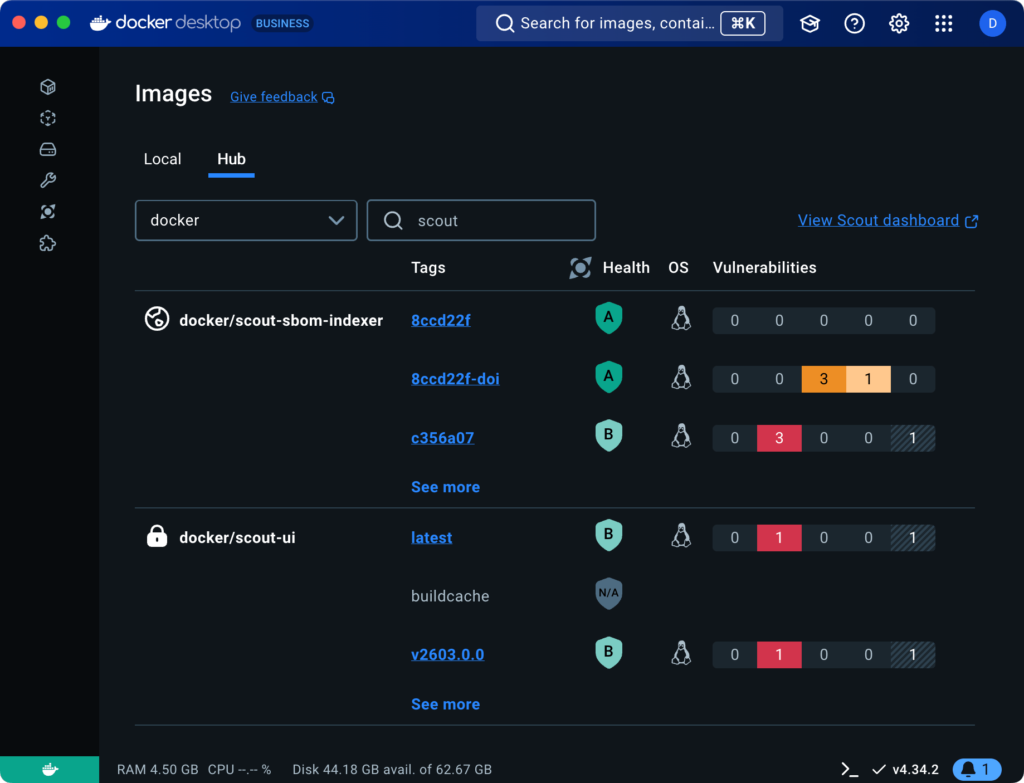
{{< /tab >}}
{{< /tabs >}}
The health score badge is color-coded to indicate the overall health of the
repository:
- **Green**: A score of A or B.
- **Yellow**: A score of C.
- **Orange**: A score of D.
- **Red**: A score of E or F.
- **Gray**: An `N/A` score.
The score is also displayed on the Docker Hub page for a given repository,
along with each policy that contributed to the score.

## Scoring system
Health scores are determined by evaluating images against Docker Scout
[policies](./_index.md). These policies align with best practices for the
software supply chain.
If your image repositories are already enrolled with Docker Scout, the health
score is calculated automatically based on the policies that are enabled for
your organization. This also includes any custom policies that you have
configured.
If you're not using Docker Scout, the health scores show the compliance of your
images with the default policies, a set of supply chain rules recommended by
Docker as foundational standards for images. You can enable Docker Scout for
your organization and edit the policy configurations to get a more relevant
health score based on your specific policies.
### Scoring process
Each policy is assigned a points value based on its
[type](/manuals/scout/policy/_index.md#policy-types). If the image is compliant
with a policy, it is awarded the points value for that policy type. The health
score of an image is calculated based on the percentage of points achieved
relative to the total possible points.
1. Policy compliance is evaluated for the image.
2. Points are awarded based on compliance with policies.
3. The points achieved percentage is calculated:
```text
Percentage = (Points / Total) * 100
```
4. The final score is assigned based on the percentage of points achieved, as