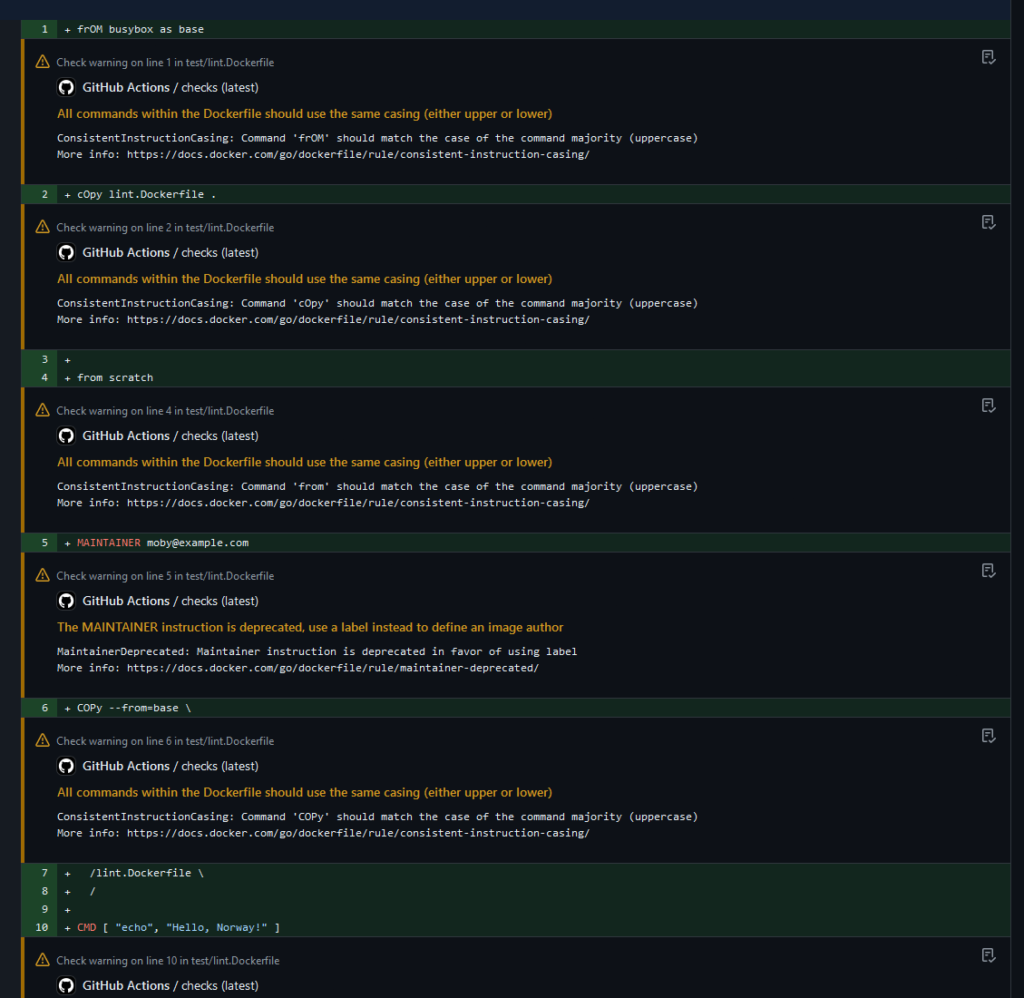
### More verbose output
Check warnings for a regular `docker build` display a concise message
containing the rule name, the message, and the line number of where in the
Dockerfile the issue originated. If you want to see more detailed information
about the checks, you can use the `--debug` flag. For example:
```console
$ docker --debug build .
[+] Building 3.5s (11/11) FINISHED
...
1 warning found:
- JSONArgsRecommended: JSON arguments recommended for CMD to prevent unintended behavior related to OS signals (line 4)
JSON arguments recommended for ENTRYPOINT/CMD to prevent unintended behavior related to OS signals
More info: https://docs.docker.com/go/dockerfile/rule/json-args-recommended/
Dockerfile:4
--------------------
2 |
3 | FROM alpine
4 | >>> CMD echo "Hello, world!"
5 |
--------------------
```
With the `--debug` flag, the output includes a link to the documentation for
the check, and a snippet of the Dockerfile where the issue was found.
## Check a build without building
To run build checks without actually building, you can use the `docker build`
command as you typically would, but with the addition of the `--check` flag.
Here's an example:
```console
$ docker build --check .
```
Instead of executing the build steps, this command only runs the checks and
reports any issues it finds. If there are any issues, they will be reported in
the output. For example:
```text {title="Output with --check"}
[+] Building 1.5s (5/5) FINISHED
=> [internal] connecting to local controller
=> [internal] load build definition from Dockerfile
=> => transferring dockerfile: 253B
=> [internal] load metadata for docker.io/library/node:22
=> [auth] library/node:pull token for registry-1.docker.io
=> [internal] load .dockerignore
=> => transferring context: 50B
JSONArgsRecommended - https://docs.docker.com/go/dockerfile/rule/json-args-recommended/
JSON arguments recommended for ENTRYPOINT/CMD to prevent unintended behavior related to OS signals
Dockerfile:7