---
title: Image details view
keywords: scout, supply chain, vulnerabilities, packages, cves, image, tag, scan,
analysis, analyze
description: The Docker Scout image detail view analyzes images to show their hierarchy,
layers, packages, and vulnerabilities
aliases:
- /scout/image-details-view
---
The image details view shows a breakdown of the Docker Scout analysis. You can
access the image view from the Docker Scout Dashboard, the Docker Desktop
**Images** view, and from the image tag page on Docker Hub. The image details
show a breakdown of the image hierarchy (base images), image layers, packages,
and vulnerabilities.
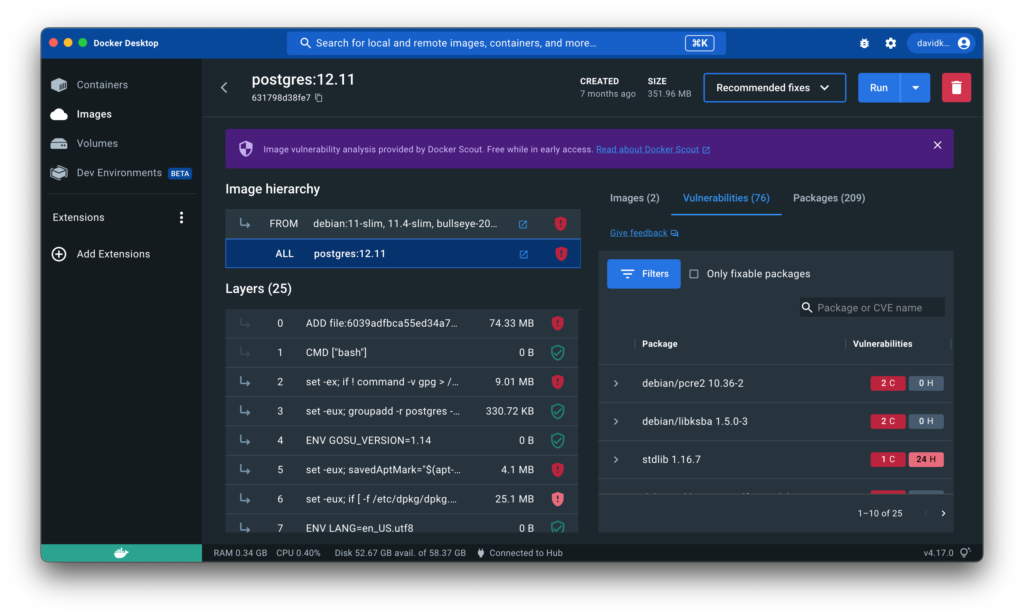
Docker Desktop first analyzes images locally, where it generates a software bill of materials (SBOM).
Docker Desktop, Docker Hub, and the Docker Scout Dashboard and CLI all use the [package URL (PURL) links](https://github.com/package-url/purl-spec)
in this SBOM to query for matching Common Vulnerabilities and Exposures (CVEs) in [Docker Scout's advisory database](/manuals/scout/deep-dive/advisory-db-sources.md).
## Image hierarchy
The image you inspect may have one or more base images represented under
**Image hierarchy**. This means the author of the image used other images as
starting points when building the image. Often these base images are either
operating system images such as Debian, Ubuntu, and Alpine, or programming
language images such as PHP, Python, and Java.
Selecting each image in the chain lets you see which layers originate from each
base image. Selecting the **ALL** row selects all layers and base images.
One or more of the base images may have updates available, which may include
updated security patches that remove vulnerabilities from your image. Any base
images with available updates are noted to the right of **Image hierarchy**.
## Layers
A Docker image consists of layers. Image layers are listed from top to bottom,
with the earliest layer at the top and the most recent layer at the bottom.
Often, the layers at the top of the list originate from a base image, and the