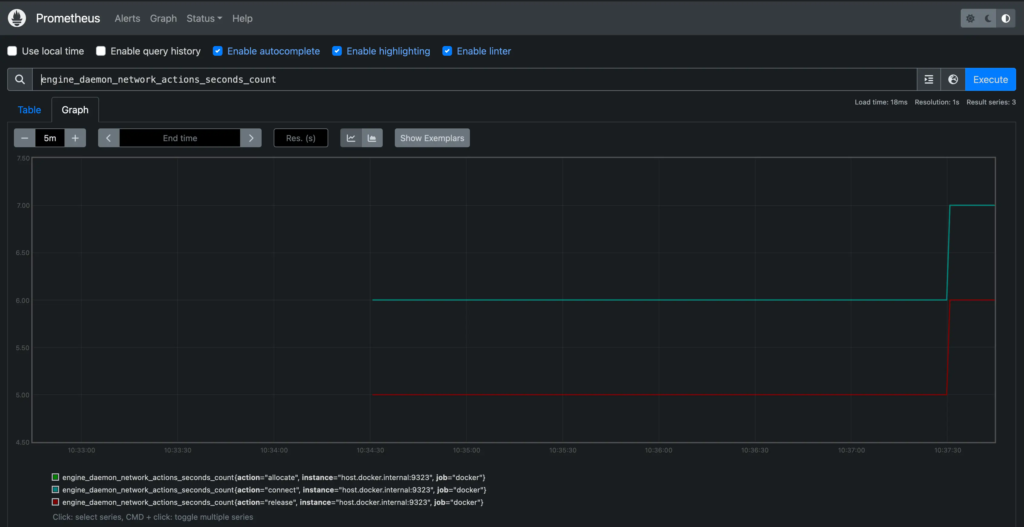
## Next steps
The example provided here shows how to run Prometheus as a container on your
local system. In practice, you'll probably be running Prometheus on another
system or as a cloud service somewhere. You can set up the Docker daemon as a
Prometheus target in such contexts too. Configure the `metrics-addr` of the
daemon and add the address of the daemon as a scrape endpoint in your
Prometheus configuration.
```yaml
- job_name: docker
static_configs:
- targets: ["docker.daemon.example:<PORT>"]
```
For more information about Prometheus, refer to the
[Prometheus documentation](https://prometheus.io/docs/introduction/overview/)