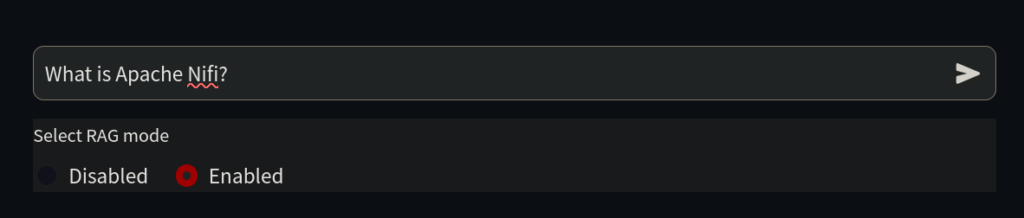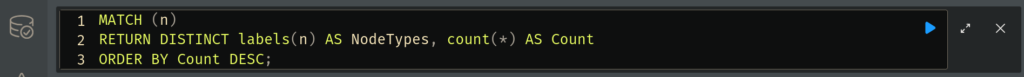
Results will appear below. What we are seeing here is the information system downloaded from Stack Overflow and saved in the graph database. RAG will utilize this information to enhance its responses.
You can also run the following query to visualize the data:
```cypher
CALL db.schema.visualization()
```
To check the relationships in the database, run the following query:
```cypher
CALL db.relationshipTypes()
```
Now, we are ready to enable our LLM to use this information. Go back to [http://localhost:8501/](http://localhost:8501/), enable the **RAG** checkbox, and ask the same question again. The LLM will now provide a more detailed answer.