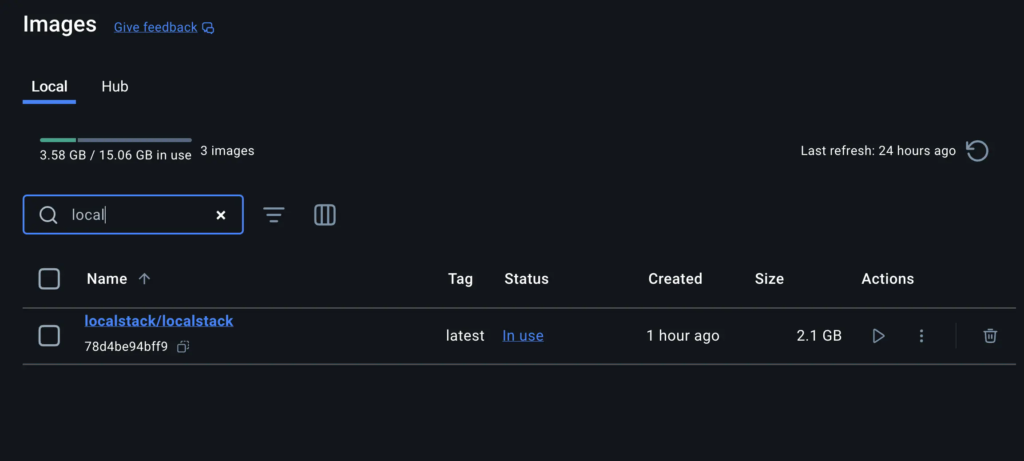---
description: How to develop and test AWS Cloud applications using LocalStack and Docker
keywords: LocalStack, container-supported development
title: Develop and test AWS Cloud applications using LocalStack and Docker
linktitle: AWS development with LocalStack
summary: |
This guide explains how to use Docker to run LocalStack, a local AWS cloud
stack emulator.
tags: [cloud-services]
languages: [js]
params:
time: 20 minutes
---
In modern application development, testing cloud applications locally before deploying them to a live environment helps you ship faster and with more confidence. This approach involves simulating services locally, identifying and fixing issues early, and iterating quickly without incurring costs or facing the complexities of a full cloud environment. Tools like [LocalStack](https://www.localstack.cloud/) have become invaluable in this process, enabling you to emulate AWS services and containerize applications for consistent, isolated testing environments.
In this guide, you'll learn how to:
- Use Docker to launch up a LocalStack container
- Connect to LocalStack from a non-containerized application
- Connect to LocalStack from a containerized application
## What is LocalStack?
LocalStack is a cloud service emulator that runs in a single container on your laptop. It provides a powerful, flexible, and cost-effective way to test and develop AWS-based applications locally.
## Why use LocalStack?
Simulating AWS services locally allows you to test how your app interacts with services like S3, Lambda, and DynamoDB without needing to connect to the real AWS cloud. You can quickly iterate on your development, avoiding the cost and complexity of deploying to the cloud during this phase.
By mimicking the behavior of these services locally, LocalStack enables faster feedback loops. Your app can interact with external APIs, but everything runs locally, removing the need to deal with cloud provisioning or network latency.
This makes it easier to validate integrations and test cloud-based scenarios without needing to configure IAM roles or policies in a live environment. You can simulate complex cloud architectures locally and push your changes to AWS only when you’re ready.
## Using LocalStack with Docker
The [official Docker image for LocalStack](https://hub.docker.com/r/localstack/localstack) provides a convenient way to run LocalStack on your development machine. It’s free to use and doesn’t require any API key to run. You can even use [LocalStack Docker Extension](https://www.docker.com/blog/develop-your-cloud-app-locally-with-the-localstack-extension/) to use LocalStack with a graphical user interface.
## Prerequisites
The following prerequisites are required to follow along with this how-to guide:
- [Docker Desktop](https://www.docker.com/products/docker-desktop/)
- [Node.js](https://nodejs.org/en/download/package-manager)
- [Python and pip](https://www.python.org/downloads/)
- Basic knowledge of Docker
## Launching LocalStack
Launch a quick demo of LocalStack by using the following steps:
1. Start by [cloning a sample application](https://github.com/dockersamples/todo-list-localstack-docker). Open the terminal and run the following command:
```console
$ git clone https://github.com/dockersamples/todo-list-localstack-docker
$ cd todo-list-localstack-docker
```
2. Bring up LocalStack
Run the following command to bring up LocalStack.
```console
$ docker compose -f compose-native.yml up -d
```
This Compose file also includes specifications for a required Mongo database. You can verify the services are up and running by visiting the Docker Desktop Dashboard.