5th chunk of `content/manuals/desktop/troubleshoot-and-support/troubleshoot/_index.md`
124fe781d4d8ced0ffe4a81b5cc8b9d8568f33bfb4db26bc0000000100000300
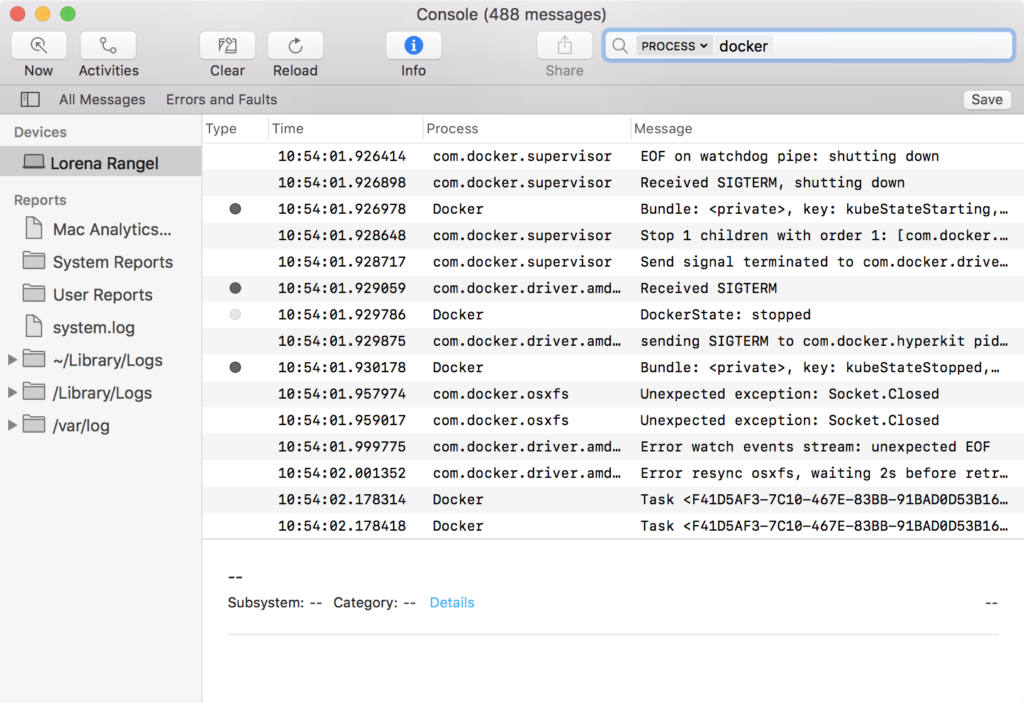
You can use the Console Log Query to search logs, filter the results in various
ways, and create reports.
{{< /tab >}}
{{< tab name="Linux" >}}
You can access Docker Desktop logs by running the following command:
```console
$ journalctl --user --unit=docker-desktop
```
You can also find the logs for the internal components included in Docker
Desktop at `$HOME/.docker/desktop/log/`.
{{< /tab >}}
{{< /tabs >}}
## View the Docker daemon logs
Refer to the [Read the daemon logs](/manuals/engine/daemon/logs.md) section
to learn how to view the Docker Daemon logs.
## Further resources
- View specific [troubleshoot topics](topics.md).
- View information on [known issues](known-issues.md)